Nothing can be more irritating and frustrating off for a gamer than the game crashing,system rebooting,shutting down midway while playing.I am going to share with you a few tips which will come in handy to resolve most of the issues you face with most of the game crashes.
- Is your system up for it?
First things first are you sure your system can handle the game?I know nothing would make us more happier than us being able to run all the latest games with the existing configuration at ultra settings but in real life the basic thing to check would be to see if your system will handle the power of the graphics in current gen games...Always check for the minimum maximum system requirements for the game before choosing a game.If your system is below the minimum requirement get the relevant upgrade for the best experience.
- Is Your Antivirus Hogging your computer???
There are many instances where an Antivirus takes a lot of systems resources causing your system to run out of virtual memory and ending up in your game crashing.Now there are two ways to sort this out get a light weight antivirus such as Avira Antivirus or avast both of which are free so dont worry about how much it will cost until you need to buy a professional version!There are a few ways you can actually check if your antivirus is the culprit by going to your task manager(CTRL+ALT+DEL and clicking on task manager) check under processes for the name of the antivirus this will show you how much of your computer's resources its using! - Are you using a different firewall apart from the windows one?
Ok,the thing i am going to say now might spark a lot of debate but i recommend you using the existing windows firewall rather than an external one from a different company..If your an online gamer you might end up facing a lot of problems with the screen lag and your game crashes!
- Have you cleaned your temporary internet files yet?
This might sound a bit lame but having temporary internet files/registry files clogging up on your system are often the cause of the games crashes,These files are known to be as an unnecessary hog to the computer..I would suggest you to download the software Ccleaner this will not only improve your gaming performance but will also improve your computer speed to the best potential...This will definitely end up adding at least an addition of 2 frame rates in your games
- Are your drivers Updated?
This is the basic thing anyone asks you if you have a problem and has done wonders to fix it...So are your drivers updated???Two most important drivers you need to keep in mind are the one for chipset and the graphics card others are also important but the former improve the system to a great extent if updated.Before updating your drivers make sure you check in the windows update site if windows has a driver update for you.Its always wise to get it from windows update to avoid compatibility issues. - Are you having the latest version of Directx Installed?
DirectX is something thats very important aspect for gaming.These are basically runtime libraries for handling tasks related to multimedia, especially game programming and video, on Microsoft platforms. Originally, the names of these APIs all began with Direct, such as Direct3D, DirectDraw, DirectMusic, DirectPlay, DirectSound, and so forth.If you do not have the latest directx or your not sure about it.I would recommend you download it here . - Are all the latest patches of the game installed?
This is a very important aspect everyone ignores you need to check on the official game website if there are any patches released by the developers 9 times out of 10 this resolves the issue - Is your computer overheating????
This is something that i faced i tried everything nothing worked and ended up finding out that my computer was overheating.To check if the computer is overheating i would recommend you to download realtemp and this will let you know if your computer is overheating the minimum heat of the computer should be around 35-40 and maximum in most cases should not exceed 70 degrees Celsius.If you do find that the computer is overheating i would advise you to check out my article on how to apply thermal paste as. that's what you would need to do now to get your computer to heat to a recommended level and not to exceed it.You can find that article here
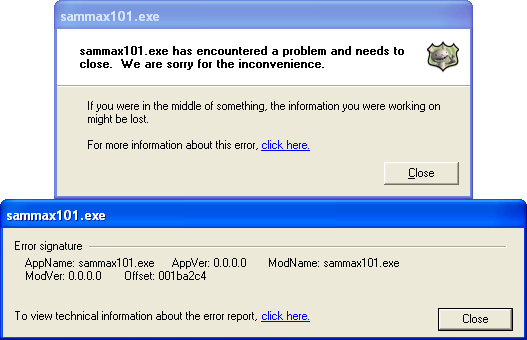
No comments:
Post a Comment