How to add meta description on a blogger blog
In today's tips and tricks section i am going to share with you a few tips on how you can add meta description on a blogger blog for better SEO.This function is not a very important factor in determining Google SERP rankings but helps a great deal in increasing the click through rate of a blog or a website.
So lets start with the tutorial.To add the meta tag follow the below steps.
- On your blog dashboard go to Settings-->Search Preferences-->Meta Tags-->Description (Click on Edit)
- Type in a a short snippet of your choice for your blog home page on this screen
- Click Yes radio button to enable search description
- Click Save
How to set this up for blog posts
- On the post edit screen on the right hand side below post settings,You will find an option called as search description
- Click on it and add a short snippet which tells a little bit about the post you are looking to publish..
Things to Consider
- Avoid Keyword stuffing
- Do not add the same snippet for more than one post
- Write something unique
- Write something which attracts the user to click on your website or a blog
- If using quotes within the snippet make sure not to include double quotes and use only single quotes or else Google might truncate the paragraph.
- Try to keep make sure to keep the snippet as simple as possible between 150-160 characters.
While you write a short snippet for your blog or posts make sure you write only 150-160 characters.Also another important thing to consider is to make sure you use the keywords you are targeting wisely and sprinkle it at the correct places within the short paragraph.
While it is Ok for you to not to add these meta tags,its always good if you make this as a practice and follow this just to make sure that your blog posts remain future proof.
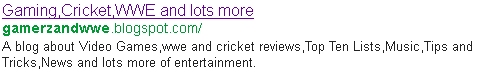
No comments:
Post a Comment