Apart from Social Networking and promoting the blog another important aspect of getting traffic is through Google.As we all know Google indexes only limited posts and generally takes time before all the posts are indexed and sometimes it also generates a few crawl errors in the process.There is a simpler way to reduce or stop crawl errors from appearing and getting the blog indexed a little quicker by submitting a sitemap.
An important part of SEO is submitting a sitemap as this helps all the pages to be indexed and shows Google the correct way to a blog content with less crawl errors.Submitting a sitemap is very effective if there is some content which includes Adobe Flash or JavaScript menus that do not include HTML links.
The Search Engines generally follow only a limited number of links, so if there is more content with a lot of links the site map will be the best way for search engines to index pages.
Creating a Sitemap:
Login to the Google webmaster tools here
Check if the blog has been submitted to the Google webmaster tools(In most cases this is done automatically),However If it has not been submitted please submit it before proceeding.
After submission click on your blog on the dashboard to open up the options shown in the screenshot below.
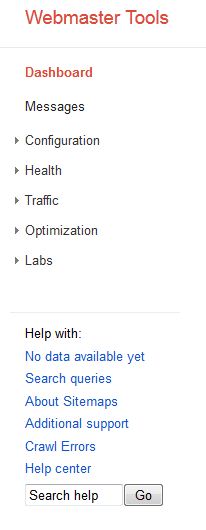 You will now need to find out the RSS Feed address for the blog which needs to be added as a sitemap.In general cases the feed address can be found on by typing in your custom domain address followed by /robots.txt.For example if the blog address is abc.blogspot.com type in abc.blogspot.com/robots.txt or if its a custom domain www.abc.com then type in www.abc.com/robots.txt,Replace ABC with your address.Once you get into it you will see a screen similar to the following
You will now need to find out the RSS Feed address for the blog which needs to be added as a sitemap.In general cases the feed address can be found on by typing in your custom domain address followed by /robots.txt.For example if the blog address is abc.blogspot.com type in abc.blogspot.com/robots.txt or if its a custom domain www.abc.com then type in www.abc.com/robots.txt,Replace ABC with your address.Once you get into it you will see a screen similar to the following
User-agent: Mediapartners-Google
Disallow:
User-agent: *
Disallow: /search
Sitemap: http://www.ABC.blogspot.com/feeds/posts/default?orderby=updated
Make a note of the RSS feed of your blog(as per the example that is shown above highlighted in yellow).click on Optimization--> Sitemaps-->Add/test sitemap on the top right hand side on the dashboard in Google webmaster screen and the following screen will appear
Input the address you made a note fill it with the required portion as shown in the above screen.This will make Google crawl for 26 latest posts.If you have less than 500 posts in your blog you can enter the below as well
Based on the amount of posts on your blog you can input the following.
For Blogs with posts less than 1000
For Blogs with posts less than 1500
Once this is done you will slowly notice your blog getting indexed and traffic increasing.
An important part of SEO is submitting a sitemap as this helps all the pages to be indexed and shows Google the correct way to a blog content with less crawl errors.Submitting a sitemap is very effective if there is some content which includes Adobe Flash or JavaScript menus that do not include HTML links.
The Search Engines generally follow only a limited number of links, so if there is more content with a lot of links the site map will be the best way for search engines to index pages.
Creating a Sitemap:
Login to the Google webmaster tools here
Check if the blog has been submitted to the Google webmaster tools(In most cases this is done automatically),However If it has not been submitted please submit it before proceeding.
After submission click on your blog on the dashboard to open up the options shown in the screenshot below.
User-agent: Mediapartners-Google
Disallow:
User-agent: *
Disallow: /search
Sitemap: http://www.ABC.blogspot.com/feeds/posts/default?orderby=updated
Make a note of the RSS feed of your blog(as per the example that is shown above highlighted in yellow).click on Optimization--> Sitemaps-->Add/test sitemap on the top right hand side on the dashboard in Google webmaster screen and the following screen will appear
Input the address you made a note fill it with the required portion as shown in the above screen.This will make Google crawl for 26 latest posts.If you have less than 500 posts in your blog you can enter the below as well
- atom.xml?redirect=false&start-index=1&max-results=500
Based on the amount of posts on your blog you can input the following.
For Blogs with posts less than 1000
- atom.xml?redirect=false&start-index=1&max-results=500
- atom.xml?redirect=false&start-index=501&max-results=500
For Blogs with posts less than 1500
- atom.xml?redirect=false&start-index=1&max-results=500
- atom.xml?redirect=false&start-index=501&max-results=500
- atom.xml?redirect=false&start-index=1001&max-results=500
Once this is done you will slowly notice your blog getting indexed and traffic increasing.
No comments:
Post a Comment